SwingFish Helper




SwingFish Helper is a cTrader algo, that helps you protect yourself from drawdown by hedging positions and sets of positions.
once the Drawdown set is reached for a single Symbol, SwingFish Helper will buy the same size in the opposite direction in order to protect You.
auto-Hedge all positions combined of a single symbol.
Cash TargetsClose ALL Trades based on a given financial target.
Close ALL Trades based on a given Time of the day. (removed in 2.2)
Auto-close all positions once a global Loss has been reached.
Realtime Position informationsRealtime Display of current Profit/loss in Percentages. for (Equity/Account Balance/Relative Capital and absolute drawdown)
Auto Hedging

Position informations

Time Targets

Cash Targets

Margin call

Settings & usage Description
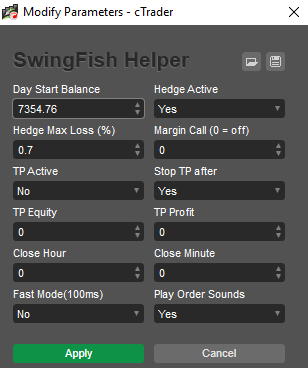
in order to Play Sounds, write logs and check for updates, SwingFish Helper will need Internet and FileSystem access, thats why you may asked for Full-Access Permission.
we will not collect any data, or send anything to our Servers.
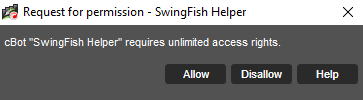
Detailed Change log
2.904
SwingFish Helper (GlobalTP+)
SwingFish Helper by Mario Hennenberger
Auto Hedges Positions based on first position distance and/or overall Position Loss
terminates ALL open Positions and delete ALL Pending Orders if Net Profit or Equity Target or max loss is reached
License:
Creative Common "CC BY" - you are REQUIRED to mention me or swingfish.trade if you re-publish this.
Contributions:
- Mario Hennenberger https://www.swingfish.trade
- tmc. https://ctdn.com/users/profile/tmc_
Later Poshtrader http://www.poshtrader.com
get Updates:
- https://swingfish.trade/swingfish-helper
- https://ko-fi.com/s/c74d68c7b9
- https://ctdn.com/algos/cbots/show/1664 (no more updates here, sorry)
ToDo:
Beta changes (in progress)
- allow re-hedging on existing positions
2.905 (unreleased)
- Tracking submits double(3) for more precize accounting
2.904 (current)
- remove some clutter
- re-use the same file for initial updades (added init parameter)
- submit equity on realtime updates
2.903
- using Equity to ensure realtime status recording
2.902
- added Multi Tmp account logging
2.901
- added PropDrawdown Cash value
2.9
- Update distribution via Amazon Web Services
including the Update verification and checksum files
files can be directly downloaded there,
swingfish.trade detail pages and Ko-Fi link also leads to the new host
2.7
- Drawdown calculation based on preset Inputs
2.51 HOTFIX!
- respect max order size, prevent failed placements on maximum size
2.5
- fixed "reconnect-hedge-bug" bot will not hedge if it is unaware of the current positions.
- MarginCall ALWAYS triggers (even if hedging is turned off or no targets are set!
- remove of chart-symbol (always hedging globally)
- new Loss calculation includes Comissions and swaps
- use of pathfunctions to "find" logs and sounds
- if DayStart balance is set to 0
automatically get the start balance of the day
2.2
- sound setting ignores hedge sound
2.01
- change installer version (2.01)
2.0
- use Windows installer for sound files (no code change)
1.7
- default loss at 0.5%
- ssl fix (1.61)
- fix for netting accounts (1.61)
- remove TP and SL from hedged positions
- change colors to reflect the Daystart (not the current trade)
Older changes (pre 1.6)
- remove System.AttributeTargets.Class
- remove "Current Capital" setting (temporary)
- re arrange and rename of settings, no functional change (1.71)
- remove FullAccess (just requires Internet Access)
- sounds from archive folder in /Sounds/
- use order sounds (1.7)
- temporary use a flexible IP for update check
- add version check (beta)
- play sounds from Documents Directory ('swingfish-helper-hedge.mp3')
- add notification sound (hardcoded path)
- hedge active by default
- 2 digit target
- remove (hedge globally setting (always hedging globally)
- add Capital Field for GLobals Profit/loss calculatios
- display cents (*10)
- stop not "stop" the bot but disables tp feature
- added daytrader balance
- remove Hedge Distance (pointless)
- remove Dummy variables for time (all in secounds now)
- show hours if more then 3600 sec to wait
- fix Spacin in display text
- time stops based on timezone
- remove double check in batch
- protection fix
- remove duplicated outputs
- in Protect Profit mode .. always use timer mode (fast)
- re-enable time stops with proper date functions
- negative stop (equity stop if over equity already) (1.51)
- disable cash target - if TP is set .. it will be converted to Equity target
- 2 line status 1 TP 1 Hedge
- show minutes to Close if more than 120 secounds till close
- scalp switch (use 100ms timer)
- kill after Execute Switch
- Global Chartobjects
- bug fixed if 0 pip position hedge is selected only
- 3 digit Equity calculation
- use percentage instead of absolute hedge value (Hedge Loss / Hedge Max Loss)
- comment if only hedge
- replace Hedge Global with Hedge ALL
- export Hedge and GlobalTP to functions
- fix global position hedge
- include hedge bot (1.01)
- starting version 0.3 name is changed to "SwingFish Helper" (previous "GlobalTP+", last version 0.23.2)
- async close for faster execution
- use 100 ms Timer to make it more responsive
- remove cents display
- better text and display equity percentage
- reset equity OnTick
- bug in calculating the total equity
- use net instead of Gross
- convert api names to new version 